NOTE: The workflow actions available to you depend on the Workflow model you select, the MDM system you use, and the OS of your devices.
Erase, when added to a Workflow and deployed to a device, will erase devices to factory defaults. This is one of the most important actions within Mobile Access Management.
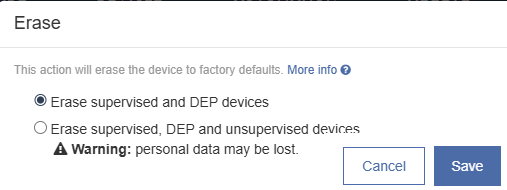
The erase feature only erases devices that have been activated, that is, at least partially set up. If the device has not been activated, it is already erased, and will not be erased again. This feature greatly speeds deployments.
We encourage you to include the Erase feature in almost every workflow. Erasing a device means every deployment begins at a known state — erased — so all subsequent actions will have a predictable effect. This makes deployments much more reliable.
Erase as the only Action
When Erase is used by itself within a Workflow, the device will not be supervised. The Erase action, by itself, will remove supervision from devices.
Options
The Erase action includes an option to erase only Supervised & DEP devices or to erase Supervised, DEP and unsupervised devices. This option exists as a safety, to help you avoid erasing devices by mistake. Keep the first option selected for most uses.
Erasure Method and Certifications
The Erase Device action performs a cryptographic erase, identical to Erase all Content and Settings. This process destroys all of the encryption keys in effaceable storage, rendering all user data on the device cryptographically inaccessible.
The erase action conforms to the following industry standards:

