NOTE: The Workflow actions available to you depend on the Workflow model you select, the MDM system you use, and the OS of your devices.
When supervising an erased device with Mobile Access Management, you can set two options:
- Allow/disallow pairing to other hosts
- Show/skip setup screens
To configure these options:
- Edit a Workflow and select Options under the Supervise action.
When an action that requires supervision is added to a Workflow, for example Set Name, the supervision action is automatically added to the Workflow.
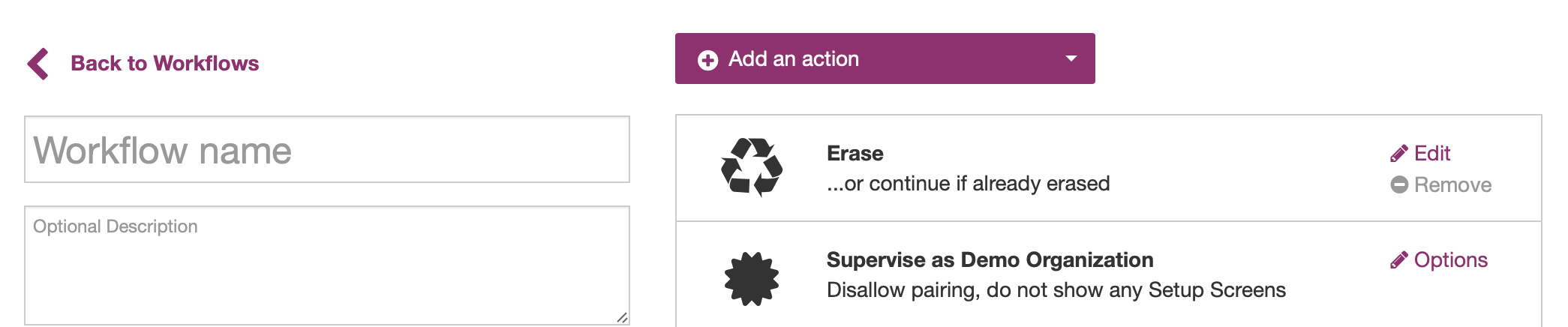
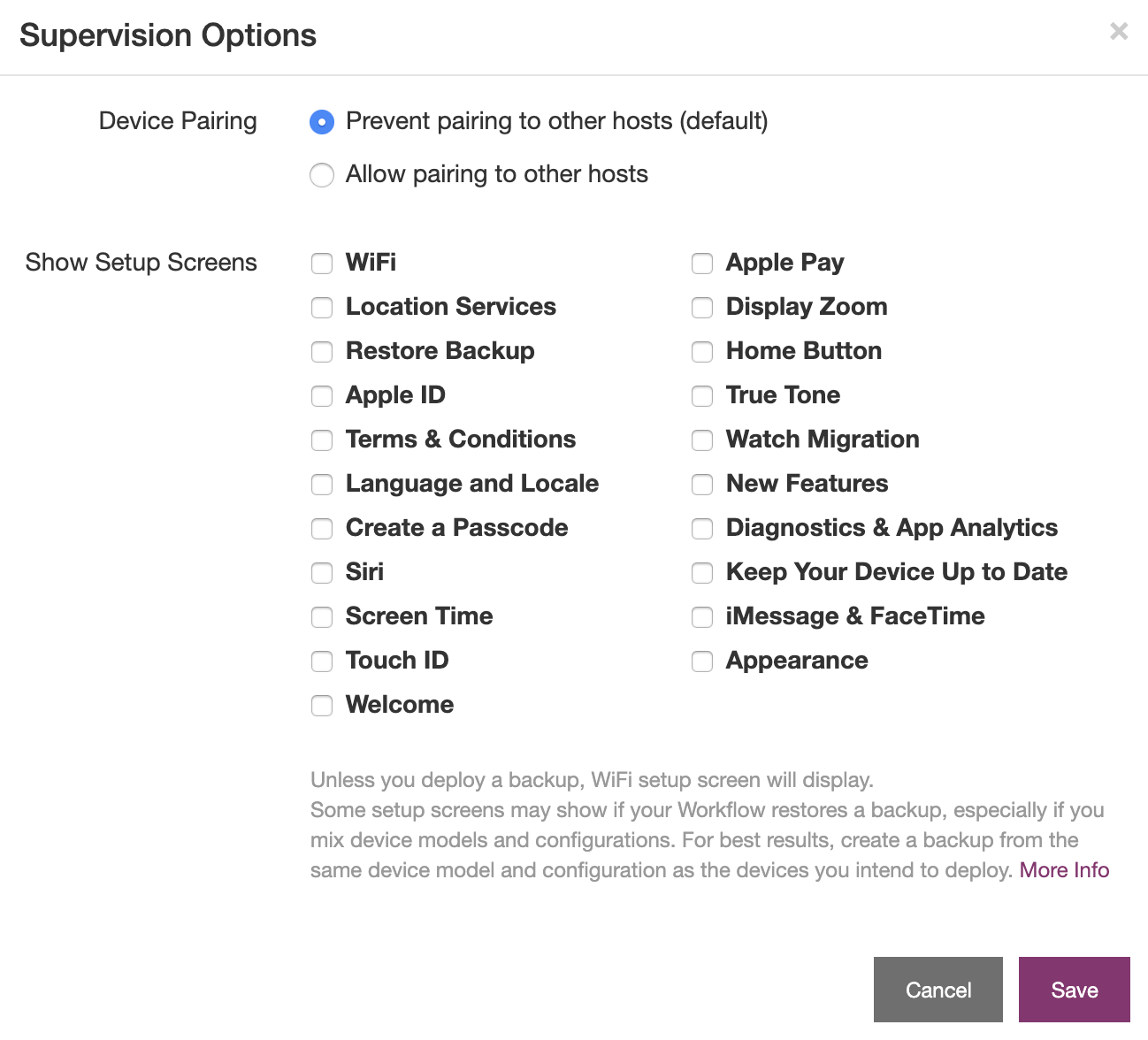
By default, Mobile Access Management does not allow pairing to other hosts. If you want your devices to be able to pair with other hosts, use radio buttons to change preferences. This will allow Apple Devices or iTunes to connect, for example.
Show/Skip Setup Screens
The Show/Skip setup screens feature is designed to let you determine which set up screens to show or skip when deploying to an erased device. If Language and Locale are not shown, the language defaults to English and the locale to U.S.
This feature is sensitive to device type, iOS and other conditions. For more information, see this knowledge base article.

