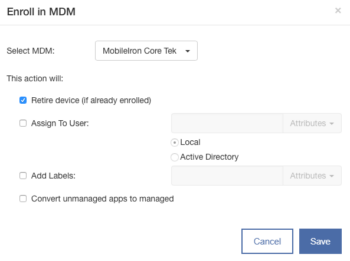When using Ivanti Endpoint Manager Mobile with API, Mobile Access Management adds several features to the standard Enroll in MDM action.
With Ivanti Endpoint Manager Mobile (formerly MobileIron Core), Mobile Access Management will retire each device before the enrollment starts to ensure that the enrollment is treated as “new” by the MDM. There is no switch for this; Mobile Access Management automatically enables this feature when you add valid Ivanti API credentials in Admin.
Optionally, Mobile Access Management will also allow you to:
- Retire Device: If the device was previously enrolled in Ivanti Endpoint Manager Mobile, we’ll retire it before starting a deployment. Imprivata recommends retiring a device if it’s already been enrolled in Ivanti Endpoint Manager Mobile, or if you’re re-assigning it to a different user.
- Assign to User: Device will be assigned to a specific user. If using the local option, user the Ivanti Endpoint Manager Mobile User ID for enrollment.
- Add Labels — Specify a list of comma-delimited labels to assign to a device after successful enrollment. If you use an attribute for labels, each device can have unique labels. You must create the labels in your MDM before using them in MAM.
- Convert unmanaged apps to managed: If you’re side loading Enterprise apps via MAM, you can establish “trust” by converting them to managed apps during the deployment process. Make sure your app is in your Workflow, it has been uploaded to Ivanti Endpoint Manager Mobile, and assigned to the device.