Select Reset Launchpad… from the GroundControl Launchpad menu. This resets the Launchpad to its default settings by clearing all pairing records, removing registration and clearing the asset cache.
Mac Launchpad
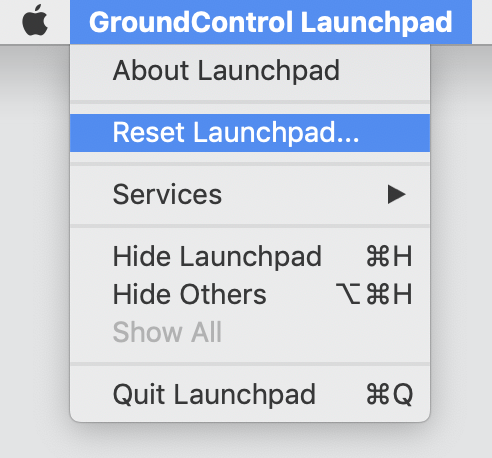
To clear the asset cache and delete pairing records, click Also clear asset cache and delete pairing records and click OK.
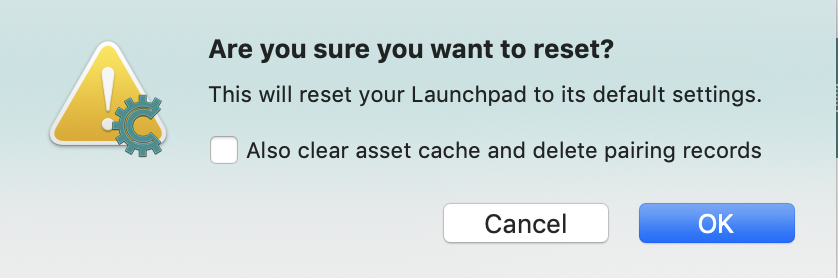
Windows Launchpad
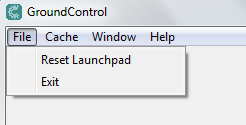
To clear the asset cache and delete pairing records, click Also clear asset cache and delete pairing records and click OK.

