With the Self Heal feature, you can enable the time-tested technique of “wipe and re-image” for your iOS devices.
If a device is acting up, the user simply flips a switch on their iPhone, to mark the phone as “Unhealthy.” On the next connection to a charging station, GroundControl takes over, re-provisioning the device as new. Self Healing means your organization need less IT time and fewer spare iPhones — instant ROI.
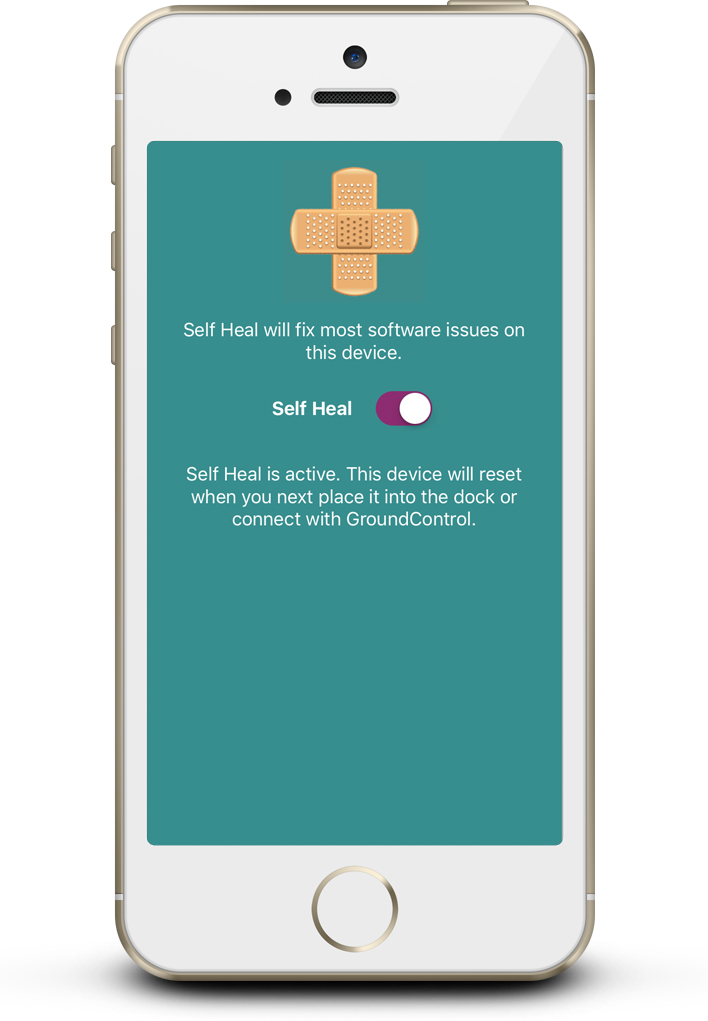
Prerequisites
- Self Heal assumes that you have already created a zero-touch provisioning workflow for your devices. By “zero-touch” we mean really no touches. Even a single setup screen will interrupt the automated healing process for a less-than-ideal outcome.
- To be most effective, Imprivata recommends that you deploy PCs or Macs with GroundControl’s Launchpad software to the same locations your devices will charge.
Setup
There are three components to Self Heal: a Workflow, an automation rule, and the Self Heal app.
Workflow
You will need a Workflow that “heals” the devices. Imprivata recommends that you use the same Workflow to both provision and heal the devices. This ensures a consistent experience.
- The Workflow should include an “Erase” action to clear out any device errors. Our erase is “smart” and won’t re-erase any already-erased devices.
The Workflow should include a “retire” or “delete” from MDM action, for the same reasons. - The Workflow should include the “Self Heal” action. When the deployment is successful, this action clears the “unhealthy” flag.
Automation Rule
Create an automation rule that includes the condition “Device Self Heal is ‘not healthy’.” Set this rule to deploy the Workflow you created above.
The Workflow will run when ANY of the following conditions are met:
- A user flags the device as “unhealthy” in the Self Heal app.
- An administrator flags the devices as “unhealthy” using the GroundControl admin console.
- The device has not been seen before.
- The device is erased.
If you wish to have the rule run less frequently, you may add additional conditions. For example, you may wish to add the condition “Device Erased State is ‘Not Erased’” so that erased devices don’t automatically trigger the workflow.
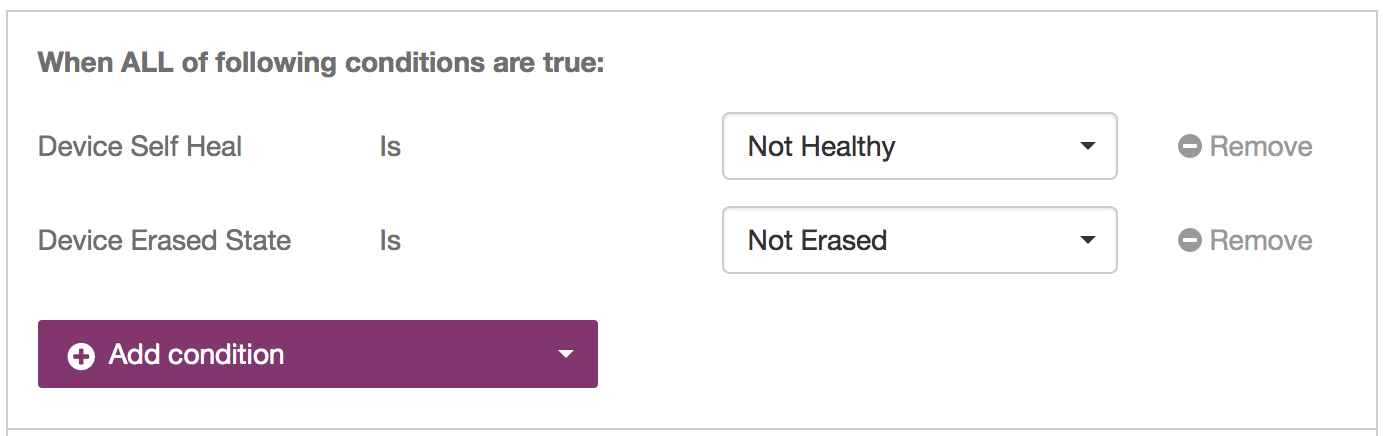
Self Heal App
GroundControl distributes the Self Heal app as a “Custom B2B App.” Participating organizations must join Apple’s iTunes Volume Purchase Program (VPP). There is no charge for the Self Heal app.
To obtain the app, email support@imprivata.com. You should include the Apple ID associated with your organization’s VPP account.
After we associate the app with your organization, your VPP administrator must “purchase” (for free) a number of copies of the app. It does not matter how many copies are “purchased,” but it should be sufficient to cover the quantity of devices you have.
Once purchased, the app should appear in your MDM’s catalog. Distribute this app as you would any VPP app.
- App ID: “com.groundctl.b2b.selfheal”.
- External ID: 1339045962.
- App Icon:


